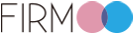1. How to get the invite code and invite my friends?
Login to your account on our website (if you are not our member please register first) and click My Account, and then find Invite Friends as below. After that, you will see “Get the Invite Code” displayed at this page. Click it to get your invite code, and then operate by following our prompts step by step.

2. How can I know that my cash is used?
Every time when your cash has been used we will send you an email to inform you the fact. Or you can login to your account on our website to check your amount.
Notice: The cash in your account can be withdrew directly or used to purchase our products.
3. How can I withdraw my money?
When you want to withdraw your money, you can just enter the amount that you want to withdraw and your PayPal account. Please make sure the PayPal account that you entered is correct.
4. When can I withdraw my money?
You can withdraw at anytime you like as long as there is balance in your account and we will pay the money to the PayPal account that you offered within 24 hours.
Notice: Each member is allowed to withdraw once a week.